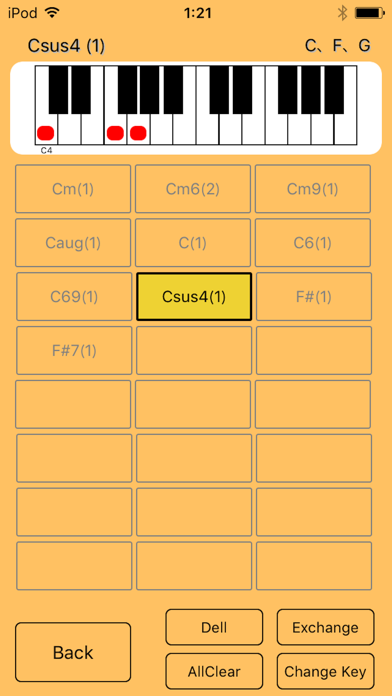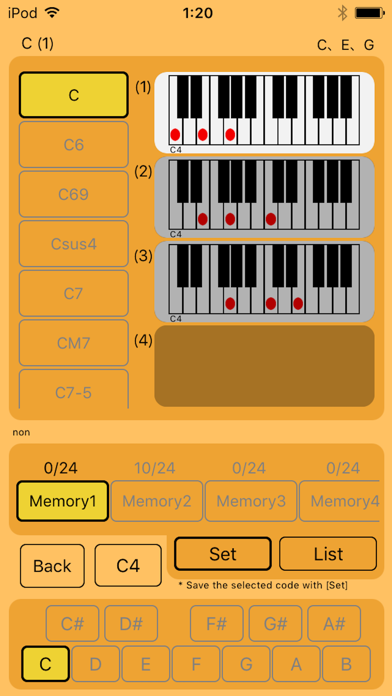
Piano Chord Scales for compose app for iPhone and iPad
Developer: kenji kiuchi
First release : 09 Mar 2017
App size: 7.21 Mb
It is an application that you can easily check the piano chords with a list.
You can save the chords you care about in the memory function and see it all at once.
You can check the sound by touching the displayed piano.
· About sound
The sound can be confirmed with the criteria of C4, C3, C2 respectively.
You can switch by touching the [C4 button] on the screen.
(The initial value is C4.)
· How to use memory
1. Touch the [Memory button] you want to save.
2. Select the piano chord you want to save.
3. Touch the [Set button].
The contents of the saved memory can be checked by List.
You can also delete and edit in the List.
* You can save nine codes. (You can save 24 pieces after purchase.)
* There are two memories that can be saved. (Up to nine can be increased after purchase.)